


DisysTech
About Us
Disystech is full-service digital agency, who develop, design and build beautiful yet reliable digital products and take pride in delivering trainings and services.

0
Awards Won
0
+
Visitors
0
+
Satisfiedd Customers
0
Team Members

DisysTech
Our Service
We provide complete range of IT Trainings, IT Development and IT Consulting.

Web Development
Html | Javascript | Frontend Development

Desktop Applications
Html | Javascript | Frontend Development

Mobile Apps
Html | Javascript | Frontend Development

Search Engine Optimization
Html | Javascript | Frontend Development

Digital Marketing
Html | Javascript | Frontend Development

IT Consultancy
Html | Javascript | Frontend Development
DisysTech
Our Products

Onboarding And Offboarding Application

Resource Resource System

Help Desk Ticket Tracking Application

Kanban Board

RFP Application

FAQs Application
DisysTech
Frequently Asked Questions?
The main different between Office 365 and an on-premise version of Microsoft Office is that you rent Office 365 but buy the on‑premise version. Office 365 is provided as software‑as‑a‑service and does not involve a heavy up‑front investment. With Office 365 you pay a monthly or annual subscription fee that entitles you to automatic version upgrades and Office on Demand services.
SharePoint Online is a web based collaboration system that allows you to share information about a specific project, meeting and/or documents with other members of your department, project team, or other organizational structure, either on campus or off.
No longer invest in IT hardware or software with continuous release cycles and automatic upgrades.
Have access to automatic backups and geo-replicated disaster recovery. Instantly mobilise your workforce with Skype for business and offline sync for office applications.
And use the latest Microsoft software and never have to do an upgrade or migration project again!
Discover more reasons why businesses are making the move to Office 365.
If your preference is to own your own software, or if you’re not sure you can maintain an Office 365 subscription for the long term, the on‑premise version may be your best option. However this means that when Microsoft upgrades its Office software you won’t have the latest version.
If you’re sure you can maintain Microsoft’s Office 365 subscription the case for going with this version is very compelling.
Have access to automatic backups and geo-replicated disaster recovery. Instantly mobilise your workforce with Skype for business and offline sync for office applications.
And use the latest Microsoft software and never have to do an upgrade or migration project again!
Discover more reasons why businesses are making the move to Office 365.
If your preference is to own your own software, or if you’re not sure you can maintain an Office 365 subscription for the long term, the on‑premise version may be your best option. However this means that when Microsoft upgrades its Office software you won’t have the latest version.
If you’re sure you can maintain Microsoft’s Office 365 subscription the case for going with this version is very compelling.
No. Microsoft needs to authenticate all users who access a SharePoint site.
SharePoint is web-based and can be accessed using any of your favorite browsers or devices. However, you have the option to install the SharePoint app on your mobile device for a better user experience.
Anyone implementing SharePoint should have the right set of administration and development skills. Embarking on a SharePoint project without a good technical understanding of the platform may result to a failed project, increased rework costs or inability to fully maximise its potential. We highly recommend working with a SharePoint partner with in-depth experience, proven methodologies and referenceable customers to ensure the success of your project.
DisysTech
Our Trainings
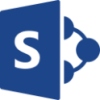
Share Point

Microsoft Dynamics

Power Apps

Power BI

Dot Net

Java Development

PHP Development

Node JS

JavaScript
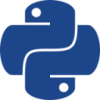
Python Development

WordPress Development
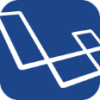
Laravel Development

Angular JS
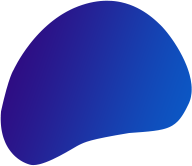
Get In Touch
If you have any questions, just fill in the contact form, and we will answer you shortly.

